Data Backup & Protection
A comprehensive solution to safeguard your valuable data without additional fee.

Video production has a very demanding storage usage and it is very well-known for one of the biggest consumables of data storage.
If you are a YouTube content creator, someone involves in large scale movie production or just a casual hobbyist who shoot video with phone at 4K resolution, you may have encounter a situation whereby you have used up your storage space without even realising it.
A common solution that most will consider is to get additional external hard drives for your videos.
While this solution is straightforward, sooner or later you will encounter more issues in the future as your team and storage grow. There is only so much that external hard drives can do.
If you want to scale your team, there is no centralised storage location for your team to collaborate and work together in the same project.
Besides that, there is a concern of data protection as well.
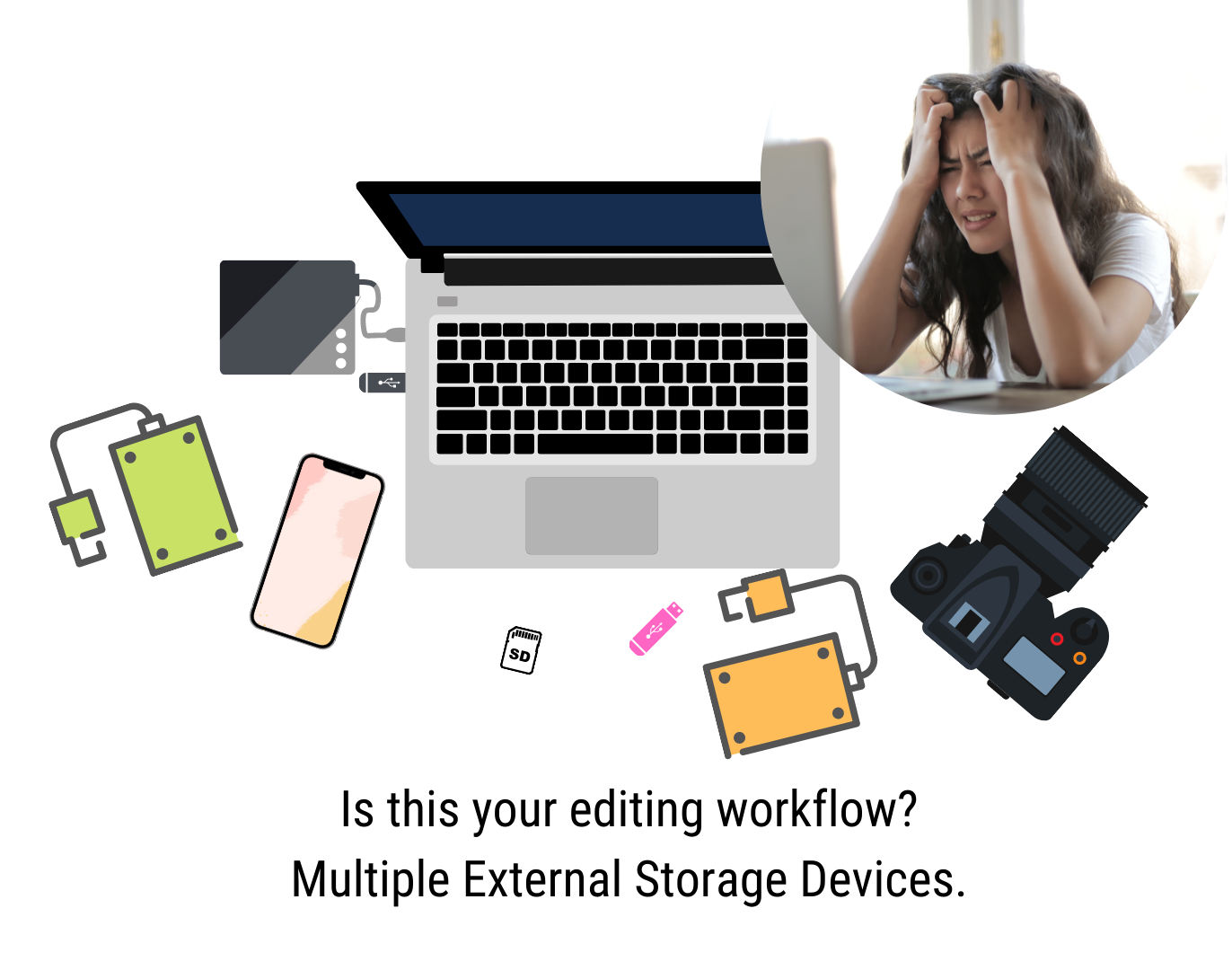
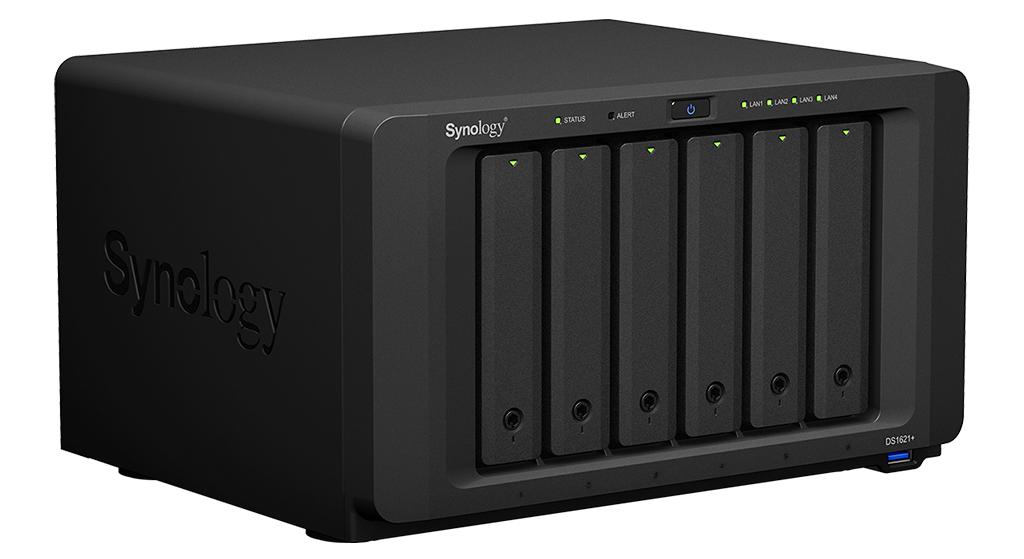


Some Synology NAS can be upgraded to ultra-fast transfer speed with 10GbE connection and M.2 NVMe SSD caches.
The upgrade will open up the possibility for editing video footage directly on the storage server with your editing software such as Apple Final Cut, Adobe Premiere Pro, DaVinci Resolve, Kdenlive and so on.
It allows many users to access and edit in the NAS at the same time.
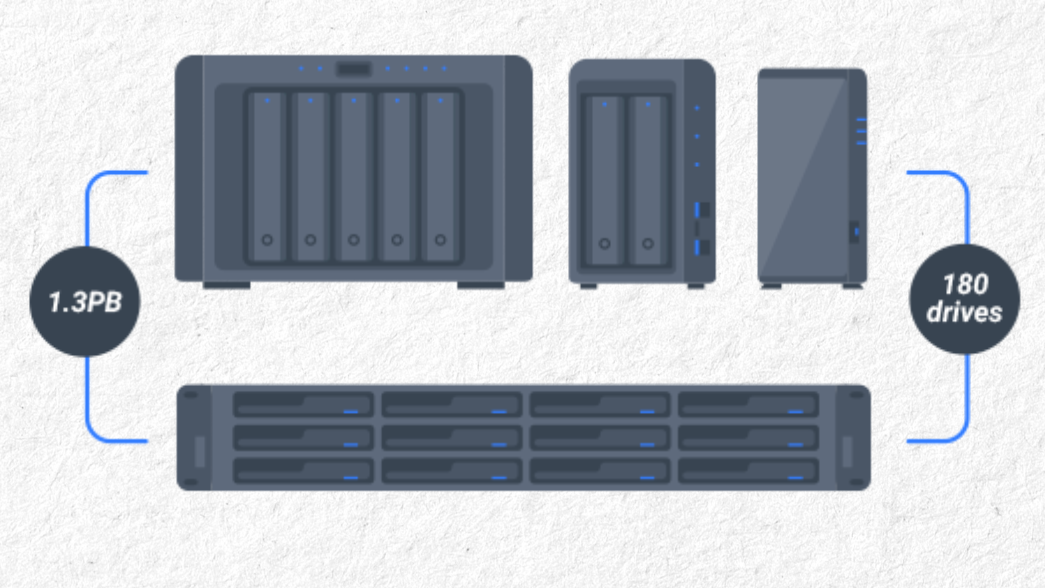
Synology NAS has an incredible scaling capability.
When your team and storage grows, you have the option to expand the existing NAS with expansion units for you to install more hard drives.
Or you also has the option migrate to higher end Synology model with ease. You can simply remove the hard drives from the older unit and install them to the newer unit.
All your system configurations will remain the same regardless of whether you expand or migrate.
To improve your team’s performance through collaboration at a ultra-fast network connection at a speed of around 1,000MB/s.
Regardless of which Synology NAS plus model you own, you can make use of the following built-in features as added benefits for your business.